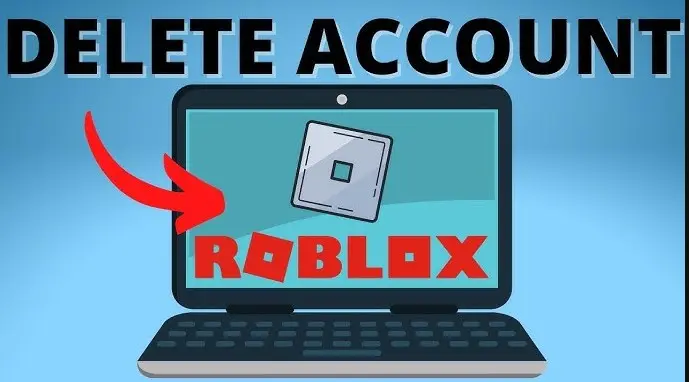How to Delete Your Roblox Account ?
Roblox has become one of the most popular online gaming platforms, especially among younger audiences. It’s a place where users can create and share their games, offering endless entertainment. However, despite its widespread popularity, not everyone wants to keep their account active forever.
Whether it’s due to safety concerns, privacy issues, or simply moving on to other interests, deleting a Roblox account can be a viable option.
Keep in mind, that once you delete your Roblox account, all associated data, game progress, and purchased items will be gone for good. So, make sure you’re certain about taking this step. If you’re ready to say goodbye to your Roblox account.
Understanding the Options for Deleting a Roblox Account
When it comes to deleting a Roblox account, it’s crucial to know your options. Unlike many other platforms, Roblox does not offer a quick “Delete Account” button in the user settings. This can be confusing and frustrating, especially for users who want to leave the platform permanently.
Deactivation vs. Deletion
First off, let’s clear up a common misconception. You cannot temporarily deactivate a Roblox account. Deactivation would imply the option to restore the account later, but that’s not available here. If you decide to delete your account, it means removing it permanently. This includes losing all game progress, items, and Robux.
Alternative to Deletion
Before committing to deletion, consider other ways to manage your account. For example, you can:
- Remain Inactive: Roblox accounts that stay inactive for over a year are automatically deleted. This is a more passive approach and doesn’t require contacting support. However, keep in mind that your account remains in the system for 12 months before it’s removed.
- Canceling Memberships: If the primary concern is financial, canceling a premium membership might be enough. This won’t delete the account but will stop recurring charges.
- Parental Controls: For parents concerned about their child’s activity on Roblox, setting up parental controls could be a viable alternative. These controls allow you to manage playtime, restrict chat features, and limit access to certain games. This way, your child’s account remains active but with enhanced safety measures.
Knowing these options can help you make a well-informed decision. If you still wish to proceed with deletion, keep reading for step-by-step instructions on how to permanently remove your Roblox account.
How to Delete Your Roblox Account
Now that you’re aware of the options available, it’s time to go through the steps required to delete your Roblox account permanently. Unfortunately, Roblox does not make this an easy process, as there is no straightforward button for account deletion. Instead, you’ll need to contact Roblox customer support directly. Here’s a detailed guide on the methods you can use.
Method 1: Contact Roblox Support
This is the most reliable way to delete your account. You’ll need to reach out to Roblox support via their support form. Follow these steps:
- Log In: Go to the official Roblox website and log in to your account.
- Access the Support Form: Scroll to the bottom of the page and click on “Help.” Then, navigate to the “Contact Us” section and click on the blue hyperlink that will take you to the support form.
- Fill Out the Form: In the support form, provide the required information.
- Username: Enter your Roblox username.
- Email Address: Use the email address linked to your Roblox account.
- Issue Details: Select the issue category. Choose “Billing & Payments” if you’re a premium user or “Data Privacy Requests” if you’re concerned about your personal information. For the sub-category, select “Right to be Forgotten (RTBF)” and specify that you want to delete your account permanently.
- Submit the Request: After filling in all necessary details, submit the form. You’ll receive a confirmation email, and the support team will contact you within a few business days. They may ask for additional information to verify your identity, so be prepared to provide any requested details.
Method 2: Email Request
If the support form isn’t convenient, you can also send an email directly to Roblox support at [email protected]. Make sure to include the following:
- Subject: Request for Account Deletion
- Body:
Your Roblox username.
The email address associated with your account.
A brief explanation of your request to delete the account.
Any additional details they might need for verification.
Once sent, you should receive a reply in a few business days with further instructions.
Method 3: Phone Call
For those who prefer speaking to a representative, Roblox also offers customer service over the phone:
- Call the Support Line: Dial 888-858-2569 and follow the prompts to reach a customer service representative.
- Request Deletion: Provide your account details, such as username and email, and request account deletion.
- Verify Your Identity: The representative will guide you through any additional steps needed to verify your identity.
Method 4: Remain Inactive for a Year
This method is less direct but still effective. If you don’t log into your account for 12 months, Roblox automatically deletes inactive accounts. This is a last-resort method and not ideal if you want immediate results. Keep in mind, that this method requires no action other than simply not using the account for a full year.
Following any of these methods will initiate the process of deleting your Roblox account. Remember to double-check that you’re okay with losing all your data, items, and Robux. Once the account is deleted, it’s gone for good.
What Happens After You Delete Your Roblox Account?
Deleting your Roblox account is a significant decision, and it’s important to understand what happens afterward. Once the process is complete, the deletion is irreversible, and all data associated with your account will be permanently removed. Here’s what you can expect once your account is deleted:
Loss of Game Progress and Items
One of the most impactful consequences of deleting your account is the permanent loss of all game progress. This means that any achievements, levels, or customizations you’ve made in various Roblox games will be gone forever. Additionally, all virtual items, including clothing, accessories, and avatars, will be deleted. If you’ve invested a lot of time or money into customizing your avatar or building in-game assets, keep this in mind before proceeding.
Forfeiture of Robux Balance
Any remaining Robux in your account will be lost once the account is deleted. Robux, the virtual currency used on Roblox, cannot be refunded or transferred to another account. This includes any Robux that you may have purchased, earned through selling items, or received as a gift. Before deleting your account, it’s a good idea to use up any remaining Robux on items or donate them to other players if you don’t want them to go to waste.
Loss of Friends and Social Connections
If you’ve made friends or joined groups on Roblox, deleting your account will sever these connections. Your account, along with your friends list, chat history, and group memberships, will be erased. This can be a major consideration for those who value their social interactions on the platform.
Account Recovery: Is It Possible?
It’s crucial to understand that once a Roblox account is deleted, it cannot be recovered. The deletion process is permanent, and there is no way to undo it. This is why Roblox requires multiple steps and verifications to ensure that users are absolutely certain about their decision. If there’s even a slight chance you might want to return to Roblox in the future, consider alternatives such as taking a break from the platform or setting up parental controls to limit access.
Security and Privacy Considerations
After your account is deleted, all personal data associated with it will be removed from Roblox’s servers. This includes your email address, payment information, and any other personal details you may have shared. This can provide peace of mind if privacy is your primary concern. However, it’s still recommended to review your online security settings and consider changing passwords or enabling two-factor authentication for any other accounts linked to your Roblox account.
Knowing what to expect after deleting your account can help you make an informed decision. Make sure you’ve backed up any important information and are aware of the consequences before taking the final step.
Frequently Asked Questions (FAQ)
Can You Deactivate Your Roblox Account Temporarily?
No, Roblox does not offer an option to deactivate accounts temporarily. Once you decide to leave the platform, the only choice is permanent deletion. If you’re considering taking a break, you might want to simply log out and not use the account for some time. This way, you can return whenever you want without losing your data.
How Long Does It Take to Delete a Roblox Account?
The time it takes to delete an account varies. After submitting a deletion request, Roblox support usually responds within a few business days. However, the entire process can take up to a week or more, depending on the complexity of your request and the volume of inquiries they receive. It’s best to monitor your email closely during this period to ensure you complete any additional steps required for verification.
Can I Recover a Deleted Roblox Account?
No, once an account is deleted, it cannot be recovered. All game data, items, and personal information will be permanently erased from Roblox’s servers. This is why it’s crucial to be absolutely certain before making the final decision to delete your account. If you think you might want to return to Roblox someday, consider keeping the account inactive instead of deleting it.
How Can Parents Delete Their Child’s Roblox Account?
Parents looking to delete their child’s Roblox account will need to follow the same steps as any user. It’s important to provide Roblox support with the email address and username associated with the account, and a clear request for deletion. If there are privacy or safety concerns, parents can also use the “Data Privacy Request” option to ensure the account is deleted under the Right to be Forgotten law.
What Are the Alternatives to Deleting a Roblox Account?
If you’re unsure about permanently deleting your Roblox account, several alternatives might be more suitable:
- Restrict Access Using Parental Controls: Parents can manage their child’s Roblox experience by setting up account restrictions. This includes limiting chat features, blocking certain games, or setting a PIN to control settings.
- Cancel Premium Membership: If the primary concern is financial, you can cancel any ongoing premium memberships to stop recurring charges without deleting the account. This will still allow you to access free content on the platform.
- Stay Inactive: As mentioned earlier, accounts inactive for over a year are deleted automatically. This way, if you change your mind, you can simply log back in before the year is up.
These alternatives provide more flexibility compared to permanent deletion and can be a good way to manage account usage without losing everything.
Wrapping Up
Deleting your Roblox account is a significant step, and it’s important to make sure it’s the right choice for you. The process involves contacting Roblox support through their official channels and can take a few days to complete. Whether you’re concerned about privacy, looking to manage screen time, or simply moving on to other activities, there are several options to consider before taking this irreversible step.
Read Also: Why Does My Roblox Game Client Crash Every Time I Play?