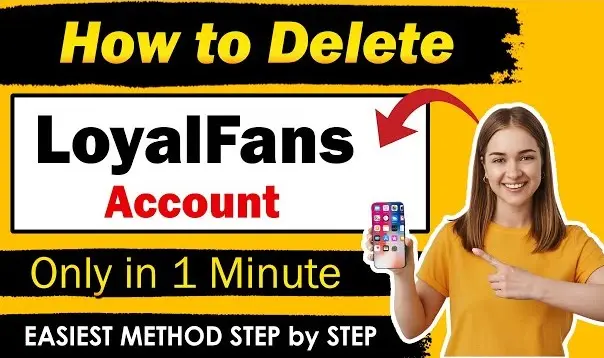How to Delete a LoyalFans Account
LoyalFans is a popular subscription-based platform where creators can share exclusive content with their fans for a fee. Whether you’re a creator looking to monetize your content or a subscriber supporting your favorite influencers, the platform serves many needs.
However, there may come a time when you no longer wish to keep your account active. Maybe you’ve found a different platform, or perhaps your interests have changed. Whatever the reason, it’s essential to know how to properly delete your LoyalFans account to ensure your data is removed, and no further charges are incurred.
Deleting your account involves more than just unsubscribing from services. The process requires specific steps to ensure that your personal information is entirely removed from LoyalFans’ servers. This article will guide you through each step, explaining how to cancel subscriptions, delete the account, and what to consider before doing so. We’ll also touch on alternatives to LoyalFans, should you still wish to use similar services.
Understanding the Implications of Account Deletion
Before deleting your LoyalFans account, it’s important to be aware of what the process entails. Once your account is deleted, all your personal information, content, and interactions will be permanently removed. This means you’ll lose access to any exclusive content you’ve subscribed to, and if you’re a creator, all your posts, earnings data, and followers will be deleted. It’s a final step, so it’s crucial to ensure that you’re ready to proceed.
Here’s what happens when you delete your LoyalFans account:
- Loss of Access: You won’t be able to log back into the account, view your previous subscriptions, or restore any content. Once deleted, your account cannot be recovered.
- Data Removal: LoyalFans will remove your profile data, payment details, and other personal information from their servers. This step is essential for privacy reasons, especially if you’ve linked sensitive information to your account.
- Subscription Cancellation: If you have active subscriptions, those will be canceled. You won’t be charged for any further billing cycles once the account is deleted, but you should cancel subscriptions manually before initiating the deletion to avoid any pending charges.
For creators, there are extra steps to consider. Ensure that your LoyalFans wallet is empty and all funds have been transferred to your bank account. Any remaining balance may be forfeited upon deletion. Additionally, if you wish to retain any of your content or data, make sure to download it before proceeding, as there’s no way to retrieve it afterward.
Understanding these implications helps you make an informed decision. If you’re certain about deleting your LoyalFans account, follow the steps outlined in the following sections.
Steps to Cancel Subscriptions on LoyalFans
Before deleting your LoyalFans account, it’s crucial to cancel any active subscriptions. This step ensures you won’t face unexpected charges, especially if there are pending billing cycles. Canceling subscriptions before account deletion also allows you to enjoy the remaining period of your current subscription without automatically renewing.
Here’s how to cancel subscriptions on LoyalFans:
Step 1: Log In to Your LoyalFans Account
- Start by logging into your account using your email and password. If you’ve forgotten your password, use the “forgot password” option to reset it. This step is essential to access the subscription settings.
Step 2: Navigate to the “Subscriptions” Tab
- After logging in, head to your profile page by clicking the icon that represents your account. From there, locate the “Subscriptions” tab. This section will display all the current subscriptions linked to your account.
Step 3: Cancel Each Subscription Individually
- Under the “Subscriptions” tab, you’ll see a list of services you’re subscribed to. Next to each subscription, there should be a “cancel” button or a trashcan icon. Click on this to start the cancellation process. Follow the prompts to confirm your decision.
- It’s a good practice to cancel all active subscriptions at least a few days before the next billing date to ensure no new charges are processed.
Step 4: Confirm the Cancellation
- Once you’ve clicked the cancel button, LoyalFans will ask you to confirm your decision. Follow the instructions on-screen to finalize the cancellation. Make sure you receive a confirmation email or message that verifies the cancellation was successful.
By completing these steps, you can rest assured that there will be no additional charges after your current subscription cycle ends. If you’re planning to delete your account right away, ensure that all subscriptions are fully canceled.
Canceling subscriptions is a straightforward process, but it’s essential to do it right to avoid unwanted charges. If you encounter any issues, consider reaching out to LoyalFans support for assistance.
How to Delete a LoyalFans Account Through the Website
If you’ve decided to permanently remove your LoyalFans account, you can do so directly through the website. The process is straightforward, but it’s essential to follow each step correctly to ensure your account and all associated data are completely deleted. Below is a step-by-step guide on how to proceed.
Step 1: Log In to Your Account
- Start by logging into your LoyalFans account using the email and password associated with it. Make sure you can access the account fully, as you’ll need to navigate through the settings to delete it. If you’ve forgotten your login details, use the “forgot password” feature to regain access.
Step 2: Access the Account Settings
- Once logged in, head to your profile by clicking on the icon or name representing your account. Look for the “Settings” or “Account Settings” option, which is usually found in the dropdown menu. This is where you can manage account preferences, including account deletion.
Step 3: Initiate the Deletion Process
In the settings, there should be an option for “Account Deletion” or similar. Click on it to start the process. LoyalFans may ask you to confirm your decision to proceed. Read any warnings or messages, as they might provide crucial information regarding what will happen once your account is deleted.
Step 4: Confirm Deletion
- You’ll be prompted to confirm that you want to delete your account. LoyalFans may ask you to re-enter your password or provide additional verification to ensure it’s genuinely you requesting this action. Follow the prompts and confirm your intention to delete the account.
- Be aware that once the process is complete, you won’t be able to recover the account. Any content, subscriptions, or saved data will be permanently removed.
Step 5: Receive Confirmation
- After successfully initiating the deletion, you should receive a confirmation email or notification from LoyalFans stating that your account has been deleted. Keep this email as proof, especially if any issues arise later.
Important Considerations:
- Make sure all active subscriptions are canceled before deleting your account to avoid further charges.
- Ensure there’s no remaining balance in your LoyalFans wallet, especially if you’re a creator. Transfer any funds to your bank account beforehand.
- Download any data you wish to keep before deleting your account. This may include transaction history, content, or other records.
Deleting your account directly through the website is efficient and secure when done correctly. However, if you face any problems or cannot find the account deletion option, consider contacting LoyalFans customer support for help.
How to Delete a LoyalFans account via Email
If you’re unable to delete your LoyalFans account through the website or prefer a different method, you can request account deletion by contacting their support team via email. This approach ensures that your request is handled directly by a support representative, which might be beneficial if you encounter any issues or need further assistance.
Here’s how to delete your LoyalFans account via email:
Step 1: Compose an Email to LoyalFans Support
- Open the email client associated with the address linked to your LoyalFans account. This is important because the request must come from the registered email to verify your identity.
- Address the email to [email protected].
Step 2: Use a Clear Subject Line
- In the subject line, write something direct, such as “Request to Delete My Account.” This helps LoyalFans support prioritize your request and understand its purpose immediately.
Step 3: Write the Body of the Email
- Keep your message clear and straightforward. State that you wish to permanently delete your LoyalFans account and request confirmation once the process is completed. Make sure to include your username, email address, and any other relevant information to expedite the verification process.
- Example:
“Hello LoyalFans Support, I would like to permanently delete my account associated with this email. My username is [your username], and I understand that this action is irreversible. Please confirm once my account has been deleted. Thank you.”
Step 4: Send the Email and Wait for a Response
- After sending the email, you should receive a confirmation or a follow-up message within a few days. LoyalFans might ask for additional details to verify your identity. Respond promptly to any requests to ensure the process is not delayed.
- Keep an eye on your spam or junk folder, as support emails sometimes get filtered incorrectly.
Important Reminders:
- Ensure all subscriptions are canceled, and any funds are withdrawn from your wallet before sending the email. If you don’t cancel subscriptions, you may still face charges while waiting for the deletion request to be processed.
- Be patient; account deletions via email might take longer than using the automated website process. LoyalFans aims to handle these requests within 30 days, but it could vary depending on their response times and workload.
Requesting account deletion via email is a reliable option, especially if you need personalized support. However, remember that once your request is processed, your account will be gone for good, along with all its data. So, double-check that you’re ready before sending your email.
Tips for Creators: What to Do Before Deleting an Account
For creators on LoyalFans, deleting your account requires more preparation than simply following the standard deletion steps. Since your account is not only a way to consume content but also a platform for generating revenue, it’s crucial to take care of certain tasks beforehand. This will ensure you don’t face any unnecessary issues, such as losing funds or valuable content.
Here’s a checklist for creators to follow before deleting a LoyalFans account:
Withdraw Remaining Earnings
- Before you delete your account, make sure to withdraw any remaining funds from your LoyalFans wallet. Any earnings left in your account will be lost once the account is deleted, so it’s vital to transfer them to your bank account.
- To do this, navigate to your wallet or earnings section, check the available balance, and follow the steps to withdraw. Keep in mind that processing times may vary, so start this process a few days before initiating account deletion.
Cancel All Subscriptions and Refund Requests
- If you have active subscribers, let them know about your decision to delete the account. Consider offering a brief explanation or a farewell message so your fans aren’t left wondering why your content disappeared.
- Cancel any pending subscriptions you have with other creators, as you’ll lose access to these when your account is deleted. Additionally, if there are any unresolved refund requests or disputes, try to settle them before closing your account to avoid complications.
Download or Back Up Your Content
- As a creator, your content is your asset. Before you delete your account, download any videos, photos, or other media that you wish to keep. LoyalFans does not offer a way to recover content once the account is deleted, so make sure you have everything stored securely on your device or cloud service.
- This step is particularly important if you plan to switch to another platform or reuse your content elsewhere. Losing your original media could mean losing months of hard work.
Inform Your Fans and Followers
- LoyalFans allows direct interaction with subscribers, so it’s good etiquette to inform your followers about your decision to delete the account. This can also be an opportunity to direct them to other platforms where they can continue supporting you, such as OnlyFans, Fansly, or Patreon.
- You might even consider offering your fans a brief window to download any exclusive content they have paid for before your account is permanently deleted.
Consider Exporting Transaction Data
- Downloading your transaction data could be helpful for accounting or tax purposes, especially if you’ve earned a significant amount through the platform. Keeping a record ensures you don’t face any discrepancies or issues after your account is gone.
- To export this data, head to the wallet or earnings section and look for an option to download transaction history. Save this file in a safe location.
Preparing properly before account deletion ensures you don’t lose funds, or important data, or miss the chance to inform your fans. Once you’ve taken care of these tasks, you can proceed confidently, knowing that everything is in order.
Downloading Your Data Before Deletion
Before you proceed to delete your LoyalFans account, it’s crucial to download and back up any data or content you may want to keep. Once the account is deleted, all information tied to it will be permanently removed, and there’s no way to recover it afterward. This step is especially important for creators who have uploaded exclusive content, as well as subscribers who may want to save payment records or content they’ve purchased access to.
Here’s how you can download your data:
Step 1: Log In to Your LoyalFans Account
- Access your account by entering your email and password. Ensure that you have full access to the account settings, as this is where you’ll manage data downloads.
Step 2: Access the Data or Content Sections
- Head to the sections where your data is stored. For creators, this might be under “Posts,” “Media,” or “Gallery.” Subscribers might need to check their “Purchase History” or “Messages” for data they wish to download. If LoyalFans has a dedicated section for exporting data or account settings, you can find it here.
- LoyalFans does not offer a direct “export all data” feature, so it’s likely you’ll need to manually download content piece by piece.
Step 3: Download Individual Files or Content
- For creators, click on each piece of content, such as videos, photos, and other media, and download them manually. Make sure to store these files securely on your device or cloud storage. This process can be time-consuming, but it’s essential to prevent losing valuable work.
- For subscribers, if there’s content you’ve paid for and want to keep, consider saving it directly from the platform. Be aware of copyright rules, and only download what you’re allowed to access.
- Additionally, if you need records for accounting purposes, download transaction data from the earnings section. This may include payment histories, subscription records, and any earnings you’ve accumulated as a creator.
Step 4: Organize and Secure Your Data
- Once you’ve downloaded everything you need, organize the files so they’re easy to find. You can use folders to categorize content, earnings data, and personal information. Storing these in cloud-based services like Google Drive, Dropbox, or OneDrive can also serve as a backup, ensuring you won’t lose them even if your device fails.
- It’s also wise to name the files clearly, especially if you plan to transfer your content to another platform. Keeping everything organized makes the migration process much easier.
Why Downloading Data Matters
Downloading data before deletion is not just about securing your content; it’s also about ensuring you have records for future use. Creators may need content backups if they plan to move to other platforms like OnlyFans or Patreon. Subscribers might want to keep proof of purchases or copies of any exclusive content they have paid for. Losing this information could mean forfeiting valuable assets, so it’s best to handle this task with care.
Taking these precautions ensures that you retain control over your data and content, even after your LoyalFans account is gone. By carefully downloading and backing up your information, you can proceed with account deletion without the worry of losing something important.
Alternatives to LoyalFans
If you’re considering deleting your LoyalFans account but still want to use a similar platform, there are several alternatives available. Each has its own features, benefits, and community. Whether you’re a creator seeking another platform to share exclusive content or a subscriber looking to follow your favorite influencers elsewhere, it’s worth exploring the options to find what best suits your needs.
Here are some popular alternatives to LoyalFans:
OnlyFans
- Probably the most well-known platform for adult content and exclusive subscriptions, OnlyFans allows creators to share videos, photos, and posts with their followers. It offers a similar subscription model to LoyalFans, where fans pay a monthly fee to access content. OnlyFans has a broad user base, which makes it a strong choice if you’re looking for a well-established platform with a large audience.
- Creators can also earn through tips, pay-per-view (PPV) content, and direct messaging, giving them multiple revenue streams.
Fansly
- Fansly has quickly risen in popularity due to its flexible content policies and features similar to OnlyFans. It allows creators to share adult content, but it’s also a great platform for those who want to offer non-adult exclusive content. Fansly provides advanced features like subscription tiers, meaning you can offer different types of content to various subscribers based on their subscription level.
- The platform has a more relaxed verification process, which can be beneficial for new creators trying to set up their accounts quickly.
Fanhouse
- Fanhouse is geared towards creators who want to share non-adult exclusive content with their followers. This makes it a great option for influencers, gamers, artists, and other creators who want to connect with their fans without sharing explicit content. Fanhouse focuses on community interaction, allowing fans to support creators through subscriptions, tips, and donations.
- One of its key features is its user-friendly interface, which simplifies the process of setting up and managing a creator account.
Patreon
- Unlike LoyalFans and OnlyFans, which focus on adult content, Patreon is a platform for creators of all kinds. Whether you’re a musician, artist, podcaster, or writer, Patreon lets you set up membership tiers where fans can pay a monthly fee to access exclusive content. The platform supports multimedia posts, live streams, and community interactions, giving creators the flexibility to offer various rewards and experiences.
- It’s a great option if your goal is to reach a diverse audience or if you want to offer different levels of exclusive content.
Ko-fi
- Ko-fi is a tip-based platform where creators can receive one-time payments or set up monthly subscriptions. It’s more casual than other platforms, making it ideal for creators who want to receive support without committing to regular content uploads. Ko-fi also allows creators to sell digital products, like art and e-books, directly from their page.
- The platform doesn’t take a cut from one-time tips, which is a big plus for those who want to maximize their earnings without paying high fees.
Choosing the Right Alternative
When deciding on an alternative to LoyalFans, consider your content type, audience, and earning goals. For creators focused on adult content, OnlyFans and Fansly are strong options. If you’re looking to share more general or artistic content, Patreon and Ko-fi may suit your needs better. Each platform has unique features, so it’s worth taking the time to explore them and see which one feels right for you.
Switching to a new platform can be daunting, but there are plenty of viable alternatives that can offer new opportunities and a fresh start.
Frequently Asked Questions (F.A.Q)
Is it possible to recover my account after deletion?
No, once you delete your LoyalFans account, it is permanently removed. All associated data, content, and subscriptions are also deleted. Make sure you are certain about your decision before proceeding, as there is no way to retrieve your account afterward.
Will my active subscriptions be canceled automatically after I delete my account?
Yes, deleting your account will cancel all active subscriptions. However, it is recommended to manually cancel any ongoing subscriptions before deleting your account to avoid any last-minute charges. You can do this by accessing your subscriptions through the LoyalFans dashboard and selecting the “cancel” option.
What happens to the data I shared on the platform?
When you delete your account, all your data, including personal information, messages, and media, is permanently erased. LoyalFans provides an option to download your data before deletion, so ensure to back up any important content you might need in the future.
Can I delete my account without contacting customer support?
No, LoyalFans requires users to request account deletion via email. There isn’t an option to delete your account directly from the platform. You will need to send an email to [email protected], requesting the removal of your account. Make sure your email is clear and includes your registered details to speed up the process.
What if I am unable to access my account but want it deleted?
If you can’t log in, you can still request account deletion by contacting LoyalFans support. Provide all the necessary account details via email to facilitate the process. LoyalFans customer support may ask for some verification steps to confirm your identity before they proceed with deletion.
If there are any other concerns or specific issues, you may also consider reaching out directly through LoyalFans’ support channels or by submitting a help request on their site.
Wrapping Up
Deleting your LoyalFans account is a straightforward process, provided you follow the necessary steps. Make sure to cancel subscriptions, download your data, and send a clear request to customer support if you decide to close your account. Remember, once your account is deleted, it’s gone for good, so think it through before taking that step.