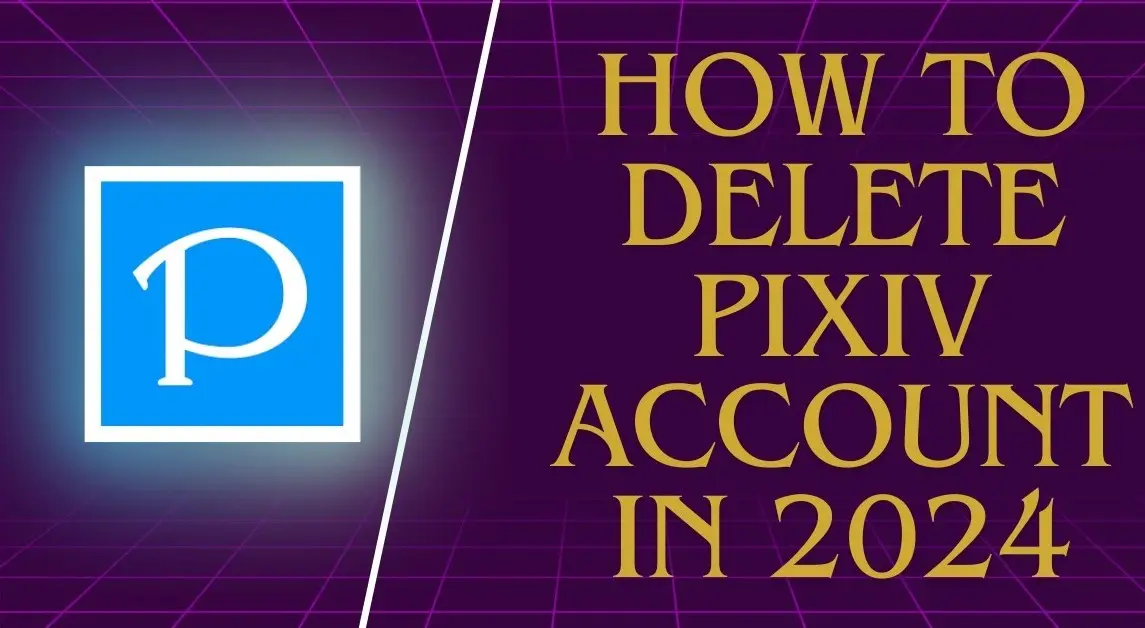How to delete my Pixiv account
Are you thinking about deleting your Pixiv account? Whether you’re stepping away for personal reasons, shifting to another platform, or simply no longer finding the service useful, deleting your Pixiv account is a significant step. It’s not just a matter of clicking a button and walking away. Since Pixiv is a hub for digital artists, fans, and creatives, your account holds more than just basic information—it contains your artwork, bookmarks, and even connections with other users.
When you decide to delete your account, it’s crucial to understand what will happen to your data, how to manage any subscriptions, and how to avoid unexpected issues during the process. Unlike many other platforms, Pixiv does not provide an instant delete option.
Instead, you’ll go through a step-by-step procedure, including a two-week waiting period, to ensure everything is correctly handled. If you skip essential steps, you might face difficulties, like recurring charges from services you thought were canceled or losing valuable content that wasn’t backed up.
Steps to Delete Your Pixiv Account
1. Access the Pixiv Account Settings
Begin by logging into your Pixiv account. Navigate to the “Account Settings” from your dashboard. This is where you will find all the necessary options related to your account preferences, security, and management. It’s important to do this on a web browser, as it allows you more control than the app does.
2. Go to the Leave Pixiv Page
Once inside your account settings, locate the “Leave Pixiv” page. This is the official page where you can request account deletion. Make sure you are logged in with the specific account you wish to delete. You can find this option by searching for “delete account” in the help or support section.
3. Submit the Account Deletion Form
After reaching the account deletion page, Pixiv will ask you to fill out a form confirming your intent. This step ensures that you genuinely want to delete your account and have not mistakenly clicked on the wrong link. You’ll be required to enter your account password for authentication. This is a safety measure to confirm that only the account owner can initiate the deletion process.
4. Complete the Verification Process
During the account deletion process, Pixiv may ask you to verify certain details. Ensure you have access to the email linked to your account. If needed, Pixiv will send a verification code to confirm the deletion request. Double-check your email for any such code and enter it as prompted.
5. Understand the Two-Week Waiting Period
Once you submit the deletion request, Pixiv initiates a two-week waiting period. This means your account will not be deleted immediately. During this time, your account remains inactive, and your data is scheduled for deletion. After this period, the account and all associated content, including artwork and bookmarks, will be permanently removed. You won’t be able to register a new account with the same email address during this time.
6. For Mobile App Users
If you primarily use Pixiv on your mobile app, you can still delete your account. For iOS users, navigate to “My Page” > “Support” > “Leave and Delete Your Account.” For Android users, head to “Support” > “Leave and Delete Your Account.” The process will redirect you to the same official Pixiv page where you can proceed with the steps mentioned earlier.
These steps should help ensure that your account is deleted correctly. Remember to log out of all devices and remove any linked accounts, such as social media, to fully sever your connection with the platform. Make sure to back up any content you want to keep before initiating the deletion process.
Important Considerations Before Deleting Your Pixiv Account
Before you go ahead and delete your Pixiv account, there are a few crucial things to keep in mind. Account deletion is a permanent action, and once it’s completed, there’s no going back. Therefore, understanding the consequences and ensuring that everything is in order will save you from potential issues down the line.
1. Permanent Data Loss
When you delete your Pixiv account, all data associated with it will be permanently erased. This includes all the artwork you have posted, any bookmarks you saved, and even your followers and following lists. Essentially, your entire digital presence on Pixiv will be wiped clean. If there are any artworks, conversations, or data you want to save, make sure to back them up before you initiate the deletion. Remember, there’s no way to retrieve this data once the deletion process is complete.
2. Existing Subscriptions and Services
If you are using other services under Pixiv, such as FANBOX, BOOTH, Pixiv Sketch, or any premium subscriptions, you should manually cancel these services before deleting your account. Simply deleting your Pixiv account may not automatically cancel active subscriptions, and you could still be billed. Log into each associated service and end your subscriptions, ensuring there are no pending charges. This step will prevent any unwanted costs after your account is removed.
3. Two-Week Waiting Period
Pixiv’s account deletion process is not immediate. Once you submit the deletion request, your account enters a two-week waiting period. During this time, your account will appear inactive, but your data remains in Pixiv’s system, scheduled for permanent deletion. You cannot register a new account with the same email address while this waiting period is ongoing. The purpose of this period is to give users a chance to change their minds. If you reconsider, you can still log in during this time and cancel the deletion request.
4. Restrictions with Linked Accounts
If your Pixiv account is linked to other services like Twitter, Facebook, or Google, you’ll want to ensure you properly unlink these accounts before proceeding. This will help avoid complications if you decide to create a new account later. Deleting your Pixiv account does not automatically sever these links, so handling this beforehand is crucial for a smooth experience.
5. Re-registration Limitations
After your account is fully deleted, you might encounter limitations if you decide to return to Pixiv. For instance, if you want to use the same email address to create a new account, you must wait until the two-week period is over. Additionally, certain benefits or features tied to your old account may no longer be available, and you’ll need to start fresh as a new user.
Frequently Asked Questions (F.A.Q)
Can I Recover My Pixiv Account After Deleting It?
No, once your Pixiv account has been deleted, it cannot be restored. All associated data, including artwork, bookmarks, and your profile information, will be permanently removed. If you wish to use Pixiv again, you will need to create a new account from scratch. So, be absolutely certain about your decision before proceeding.
How Long Does It Take to Delete My Account?
After submitting your request to delete your Pixiv account, the platform enforces a two-week waiting period. During this time, your account is marked for deletion but isn’t fully removed. If you change your mind, you can cancel the deletion request by logging back in and reactivating your account. Once the two weeks are over, the deletion is permanent.
Can I Still Use Other Pixiv Services While My Account Is Pending Deletion?
No, during the two-week waiting period, your Pixiv account will be inactive. You will not be able to access services like FANBOX, Pixiv Sketch, or BOOTH under the same account. If you need to manage or close subscriptions for these services, do so before submitting the deletion request.
Will My Pixiv Premium Subscription Be Automatically Canceled?
Deleting your account does not automatically cancel subscriptions, such as Pixiv Premium or other paid services. You should cancel these subscriptions manually from your account settings or payment platform (like PayPal or credit card provider) to avoid being charged after the account is deleted. Make sure all financial obligations are settled before initiating the account deletion process.
What Happens to My Artworks and Content?
All your artwork, profile data, and other content you’ve uploaded will be permanently deleted. This includes any followers, bookmarks, or other interactions tied to your profile. If you have any artwork or messages that you’d like to keep, download and save them to your device before proceeding with the deletion. Pixiv does not offer a backup or recovery option once the account is gone.
Can I Use the Same Email to Register a New Account Later?
Yes, but only after the two-week deletion period has been completed. If you attempt to create a new account with the same email while the old account is still marked for deletion, you will encounter issues. It’s best to wait until the account is fully deleted before re-registering.
Wrapping Up
Deleting your Pixiv account is a straightforward process, but it requires careful consideration and preparation. Make sure you understand what it means to delete your account permanently, as all your content, data, and personal information will be erased without any option for recovery. Take the time to back up important files, cancel subscriptions, and unlink associated accounts to avoid complications.
The two-week waiting period gives you a chance to rethink your decision. If you do choose to proceed, know that you will need to start from scratch if you decide to return to Pixiv in the future. It’s crucial to manage your linked services, such as FANBOX, BOOTH, and Pixiv Sketch, separately to ensure a smooth exit.